Windows Live Writer Will Not Post Images
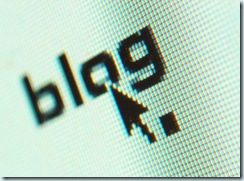
I don’t know how many of you use Windows Live Writer to write web posts, but today, as I was writing a post for another site, I noticed that I was having the same problem I had when I tried to post about a different topic: My images were not loading from Windows Live Writer.
For the one of the posts, I simply created the post, and then uploaded the image and used the WordPress interface to create the post. Today, when it happened again I decided I needed to fix it.
My hunt ran me across a post that talked about WLW having trouble connecting to WordPress, and I tried that solution, but it didn’t work. I was able to use the information on that site, however, to check the logfile to see my problem.
His problem was that he wasn’t getting the entire XML file to come back. Mine was that something was causing the image tags to be rendered before the opening XML tags.
It’s then that I started looking around the WordPress codex and found a thread talking about WP Smush.it and WLW. I’ve had trouble with other plugins before, and, sure enough, when I disable this plugin the problem went away.
So, the first rule of WordPress blogging–if something goes wrong, suspect a plugin.






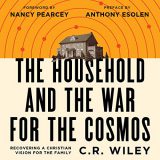


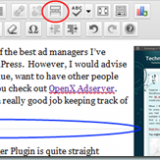

Thanks for the tip! It works!
.-= Jay´s last blog ..Nero 9 – Gratis! =-.
Thanks for the tip but now they have rolled out the updated version. I just updated my Smush.it plugin and it is working fine..though it is not compressing all the images 🙁
.-= Harsh Agrawal´s last blog ..Aditya Redij Turning Into Saint From Devil =-.