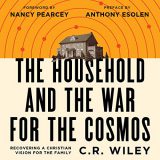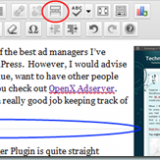What Do You Mean You Can’t Drag Web Parts in Firefox?

My current task at work has me creating a series of pie charts that we can turn around and use as a dashboard to show the current KPIs (Key Performance Indicators) to our customers. Naturally, since we are using the ASP.NET framework for the UI portion, when I think of dashboards with multiple, configurable user controls, I think WebParts.
What are WebParts?
Webparts are Controls or User Controls that have the same type of interface on them so that they can be moved around a page, minimized, closed, etc. It’s basically mimicking what you can do on the desktop in a webpage.
If you’ve ever used Yahoo or Google’s personalized pages that let you place components around the screen you’ve used WebParts, though you probably didn’t know it. Pageflakes is a site that uses ASP.NET and WebParts.
Sounds Great, What’s the Problem?
So I did the work to create the stored procedures to produce the data, wrangled with our Web Services tier to pass the personalizations along to the UI tier, and got the UI to display the charts.
Only each and every time I tried to drag them not only would they not budge, but they wouldn’t show any sign of even wanting to move.
Why?!
So I created a Windows XP Virtual Machine, loaded up the software to create a very simple webpage with WebParts, and started following an online tutorial. I put together all the WebPartZones1 and put in all the controls, but still no dragging.
Out of curiosity, I fired up Internet Explorer, and low and behold, the WebParts displayed a cursor to move them when in “Edit” mode and they moved (albeit a tad clunky)!
So now I have to find something to help me to do this in Firefox.
That’s where Google comes in!
Google so helpfully showed me to this article:
Extending ASP.NET Webparts: Cross-browser Drag and Drop functionality using JQuery
I’ll let you know how it works out.
- These zones dictate where the WebParts may go. [↩]