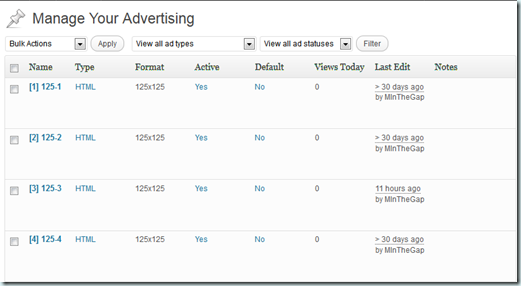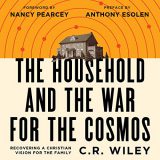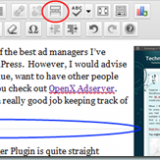Using the Advertising Manager to Manage Ads
The Advertising Manager Plugin is one of the best ad managers I’ve found that you can run entirely on WordPress. However, I would advise that if you starting seeing more ad revenue, want to have other people sell ads, or just want more power that you check out OpenX Adserver. There’s a lot to set up there, but it does a really good job keeping track of clicks, conversions, etc.
Using the WordPress Advertising Manager Plugin is quite straight forward. On your webpage template, you specify zones that you want to show an ad in and give them each names. On this page, the Sponsored By section is running Advertising Manager, and the names are “125-1”, “125-2”, “125-3”, “125-4”.
When you hover over “Ads” and select “Edit” you will see that there are ads that have these names:
The easiest way to add a new ad is to hover over an existing one and select “Copy”. You can then edit your copy and put in the text for the new ad:
<p>&lt;a href="—the URL for the link goes here—"&gt;&lt;img src="—the URL for the image goes here—" /&gt;&lt;/a&gt;</p>That’s all there is to an ad. Save it, and your new ad should show up randomly with the other ones with the same name.
If you want to remove an ad, simply hover over the ad in the main edit window and click “Delete”.
Advertising Manager also supports Adsense, Commission Junction and other ad networks, and you can add a widget with a specific ad unit to your main widget areas simply by dragging and dropping it in Appearance > Widgets.
(Visited 11 times, 1 visits today)