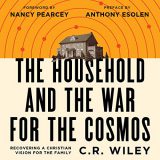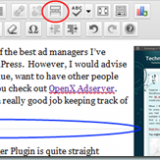Make Sure You Create With the Right Framework
So, I have had an idea for a couple of websites that I’ve wanted to create. It’s not that I have all sorts of time, but I feel like one of the best ways to learn to do something isn’t to work with code that you’re going to throw away, but with a project that you actually want to do something with.
I don’t know if many of you have played with those mobile apps that do allow you to pick meals with a spinner, but I’d love to create my own spinner of sorts—a date spinner!
The concept is that there would be a database of different dates that you could take someone on, and the website would take some information—where you are near, what your favorite foods are, indoor/outdoor, etc—and then come up with a random idea for you to try. It has all sorts of possibilities!
So, I went to Visual Studio 2013 and created a new MVC 4 web project and figured I was off to the races. VS 2013 defaults to .Net Framework 4.5.1, so I figured I’d best check my webhost to see what versions it supported. The highest was 4.0. No problem, I’ll just change the target framework and be off to the races, right?
Wrong.
Doing that meant that the project would no longer compile. Not only that, there were cryptic errors about assemblies missing, and it was a mess. After a few minutes searching around on Google I found that you cannot change the target framework of a project easily, and that it was best to just recreate the project with the right framework.
After doing that, I was up and running with the default site! That was cool to see, but since I’m used to seeing pages presented in a certain way, it’ll be interesting to find stuff.
Image Binary Code 1 used under Standard Restrictions from stock.xchng.