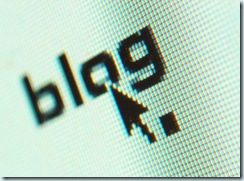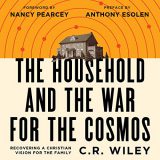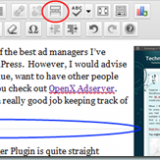5 Firefox Extensions – Part 1
One of the things that makes Firefox the browser to have is that it has been extended in so many ways to be whatever the user wants it to be. There are so many extensions that are available, that whether you’re a designer, into social networking, or just need some scripts to make things clearer, you can find them already written and running like a champ.
Here are some of the Firefox extensions that I run:
Colorzilla
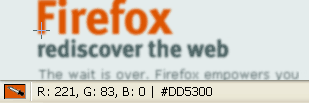
Colorzilla is an eyedropper add-on that you can use to find the exact code color for any thing on your browser window. So, if you find a neat color, or are trying to write some code to match the color, Colorzilla is the tool for you!
Cooliris

This neat extension turns your browser into a wall of images and videos. You can quickly look through photos on any enabled page.
One of the things I like to use Cooliris for is for looking through Twitter Galleries–but it will also work in Facebook, Google Images,etc.
You have to try this one to experience it, and once you have, you won’t want to look through an image gallery the old way again.
Ctrl-Tab

Ctrl-Tab turns your tabbing through tab interface into something useful. Each time you press Ctrl-Tab you’ll see a thumbnail of all your open windows that you can either click or keep pressing the Tab button through. You can also use the search feature to find some text for what you’re looking for.
There are many that are more powerful than this extension, but its simplicity and the fact that it does what I need make it my choice.
Delicious Bookmarks
I don’t know what you do for bookmarking, but for me, the best thing that I’ve found is Delicious. Not only do I have access to my bookmarks from any Firefox browser that I have running, but I can access them via the web when I’m away from my computer.
Best of all, I can send bookmarks to others, and now they’ve made it so that I can tweet a bookmark right from the submission interface!
Tagging and getting a portion of the text makes this a breeze to use.
Download Statusbar

That’s why, one of the first add-ons I always add is the Download Statusbar. It places downloads conveniently at the bottom of the browser window where I can see their progress and deal with them when I’m done. It’s clean, efficient, and you can customize it for whatever type of functionality you want.