Teaching Programming with Small Basic
When I was 8, my dad tried to teach me what he did. He was a “Computer Programmer” and did a lot of work in BASIC.
Needless to say, I didn’t grasp a lot, and I really didn’t understand all the GOTOs and line numbers, but I was able to take a program that he made and modify it, and a few short years later I built the voting program for my public high school’s Student Government Election.
So, as my kids are nearing the 8 year old range, I have started to look around to see if there’s a way that I can introduce them to what I do that would be a little friendlier than throwing them into BASIC, and I found a neat tool from Microsoft.
Called “Small Basic”, Microsoft has created a friendly environment that kids can use basic instructions to make programs and games. It uses the VB style coding and the .NET framework as a basis, and gives a panel that tells all about what commands you can use.
What I also like, as a dad, is that they’ve even include a curriculum with power point slides–6 Lessons, most of which are broken up into subparts.
I would see this as a great introduction to programming for kids and teens as well. I think I’m going to try this with my kids–at least the oldest–and I’ll let you know my experience with it.
Want to try it? Click on the image above to go to the Small Basic site. It’s a free download, and away you go!







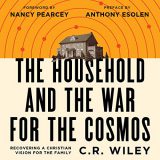


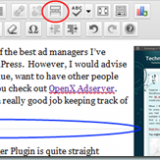

Neat! I’ll check that out.
I, too, started with BASIC. MBASIC on the CPM/80, iirc, but moved to an Apple IIe and its BASIC flavor.
I’ve wanted a good introductory curriculum as some of my kids are interested in programming. Others couldn’t imagine sitting at a desk all day …